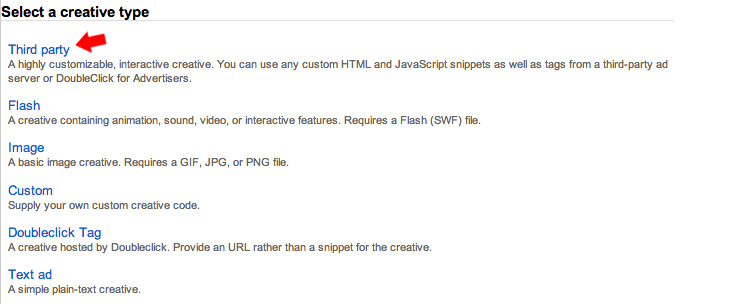Installation Guides
Step 1. Make your banners work with Absolute URL's from your website.
For Example for Expandable Banners your code would look something like this.
<script type="text/javascript" src="http://www.expandablebanners.com/banner_exp.php?code=yourclientcode"></script>
<script type="text/javascript">
var squaretopleft = ExpandableBanners.banner("squaretopleft",
"http://www.yourwebsite.com/images/square_expanded.jpg");
squaretopleft.animated = true;
squaretopleft.setDirection('up', 'left');
squaretopleft.expandOnClick = false;
if (document.addEventListener) {
document.addEventListener("DOMContentLoaded",function(){documentReady=true;});}
else if (!window.onload) window.onload = function(){documentReady=true;}
</script><a id="squaretopleft" href="http://www.yourwebsite.com">
<img src="http://www.yourwebsite.com/images/square.jpg" /></a>
Where we replace "yourwebsite.com" with your URL.
Once this is working you are ready to submit this as an HTML banner into any Banner Rotator or CMS system.

DFP - Double Click for Publishers
When adding a new banner creative in DFP make sure to select Third-Party
Joomla
When adding a new banner into Joomla we reccomend using the Banner Component.
You can of course hard code this into any page or position that you'd like.
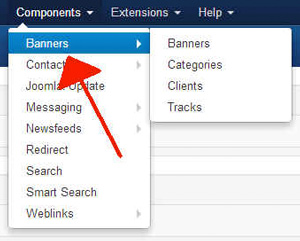
You could also place the JavaScript files in the templates directory.
Then you would only need to place the a href id="squaretopleft" wherever you'd like your banner to appear.
<a id="squaretopleft" href="http://www.yourwebsite.com">
<img src="http://www.yourwebsite.com/images/square.jpg" /></a>

OpenX
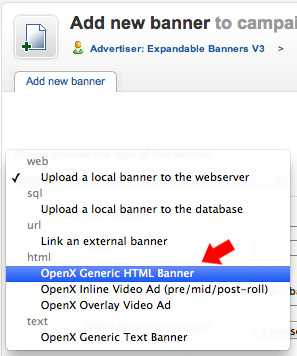
On the next screen make sure you select the Generica HTML Banner option again.
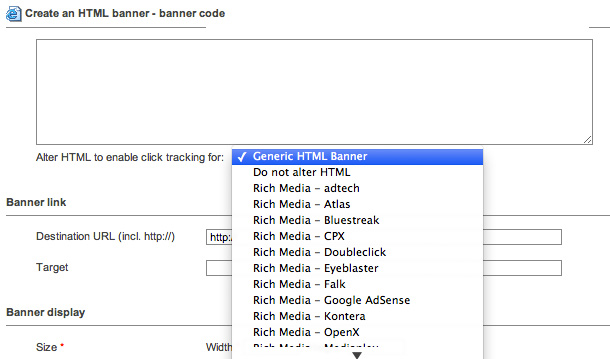
Just as with DFP you submit your banner as an OpenX Generic HTML Banner.

Wordpress
For Wordpress we reccomend using a free banner rotator plug-in.
One that our clients have had success with is the plug-in called WP - Bannerize
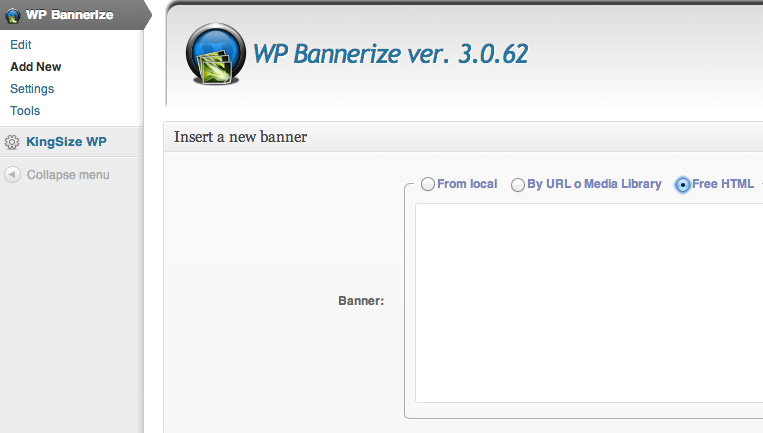
When submitting your banner simply select the "Free HTML" option.

More to come.