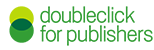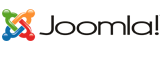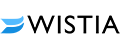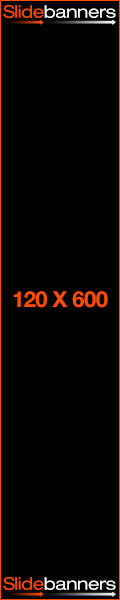Question: What are Slide Banners?
Answer: They are web banners that slide in and overlap web content, usually they autoload from the left, top, right or bottom of a page.
You will see an example of a Slide banner to the right-side of the screen.
Our products are HTML5 compatible, image and HTML banners are responsive and you can use Youtube, Flash banners and more. We have developed the best and easiest way for you to create your own professional slide banners.
Everything is done for you.
All you need to is to decide how your want your banner to look and work.
We give you the freedom to design your own expandable, push down, slide, popover windows or corner page banners and deploy them on your website, (without the need of a banner manager) or you can add your banners directly into the banner manager you're already using such as: DFP, OpenX or Banmanpro and more. We also have new WordPress Plugins for even faster development.
Slide Banner options:
1. Rollover to expand? Click to expand? Auto-open, Auto-Close
2. Which direction to slide in from?: up, down, left, right
3. Any dimension
4.
Open, Re-open or Close buttons.
5. Banners can made using: HTML5, images, Flash or any HTML.
6. Close button can be on the inside of outside of the banner.
7. Clicking the Close button can make the banner disappear.
8. Show once per day